Index
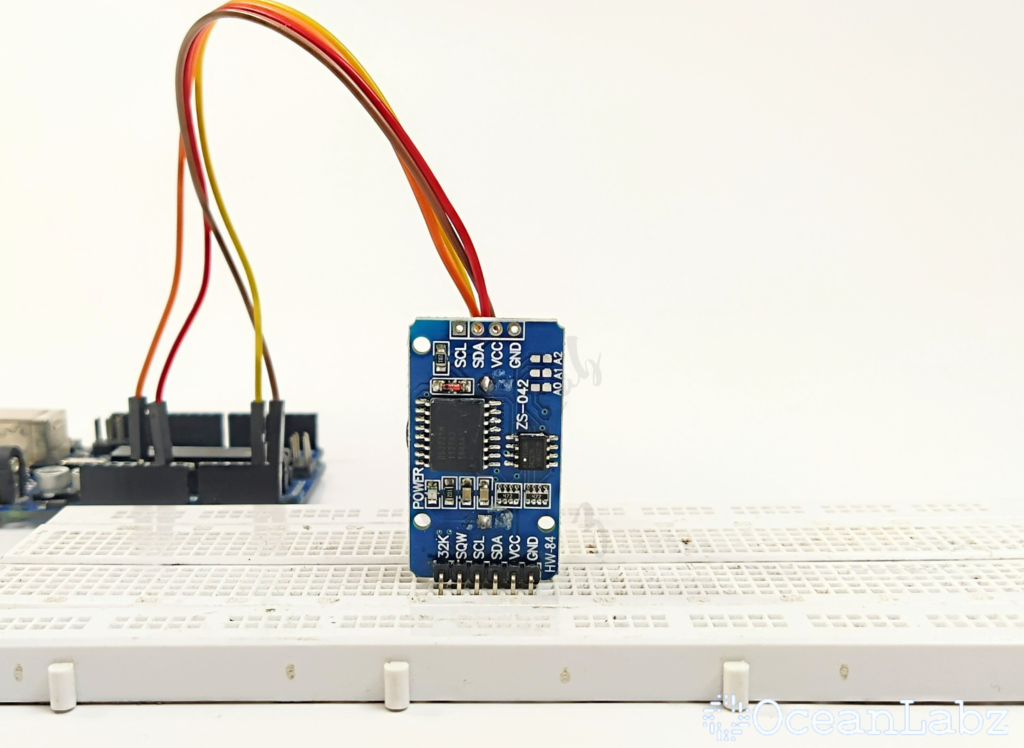
Introduction
The DS3231 is a highly accurate real-time clock (RTC) module for Arduino, featuring an I2C interface for easy connectivity. It is ideal for applications requiring precise timekeeping, such as clocks and timers.Here’s a guide on reading the current date and time using Arduino with the DS3231 module.
Required Components
- Arduino Board (e.g., Arduino Uno)
- DS3231 RTC Module
- Jumper Wires
- Breadboard (optional)
Pinout
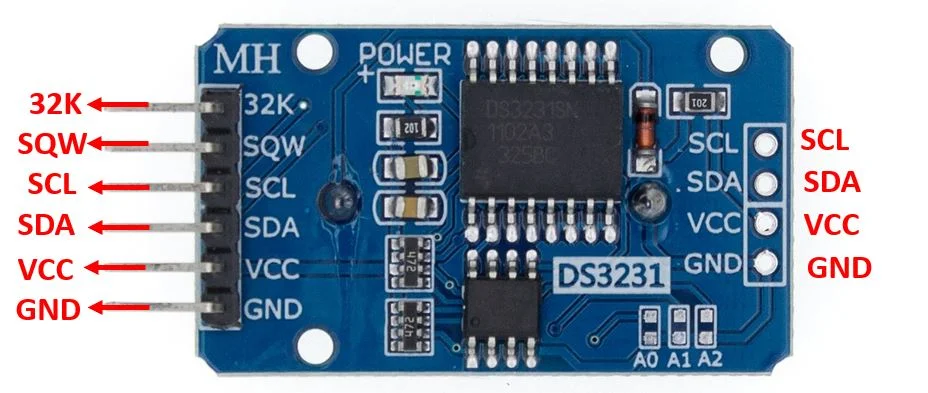
Circuit Diagram / Wiring
- RTC VCC → 5V (Arduino)
- RTC GND → GND (Arduino)
- RTC SDA → Pin A4 (Arduino)
- RTC SCL → Pin A5 (Arduino)
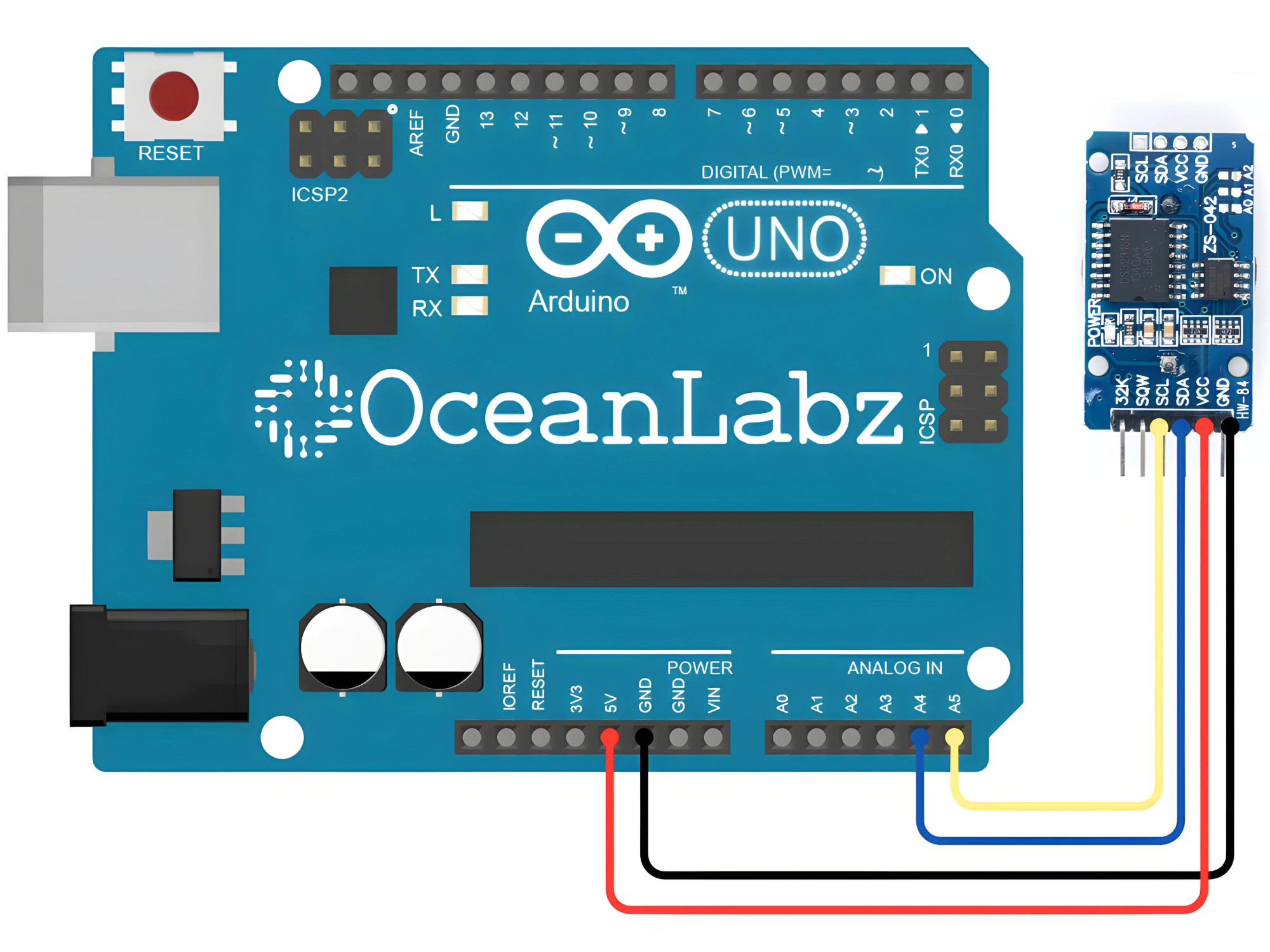
Programming With Arduino
- Go to the “Libraries” tab on the left-hand side of the screen.
- Click on the “Library Manager” button (book icon) at the top of the Libraries tab.
- In the Library Manager window, type “RTClib” in the search bar, locate the RTClib library by Adafruit, and click on the “Install” button next to it.
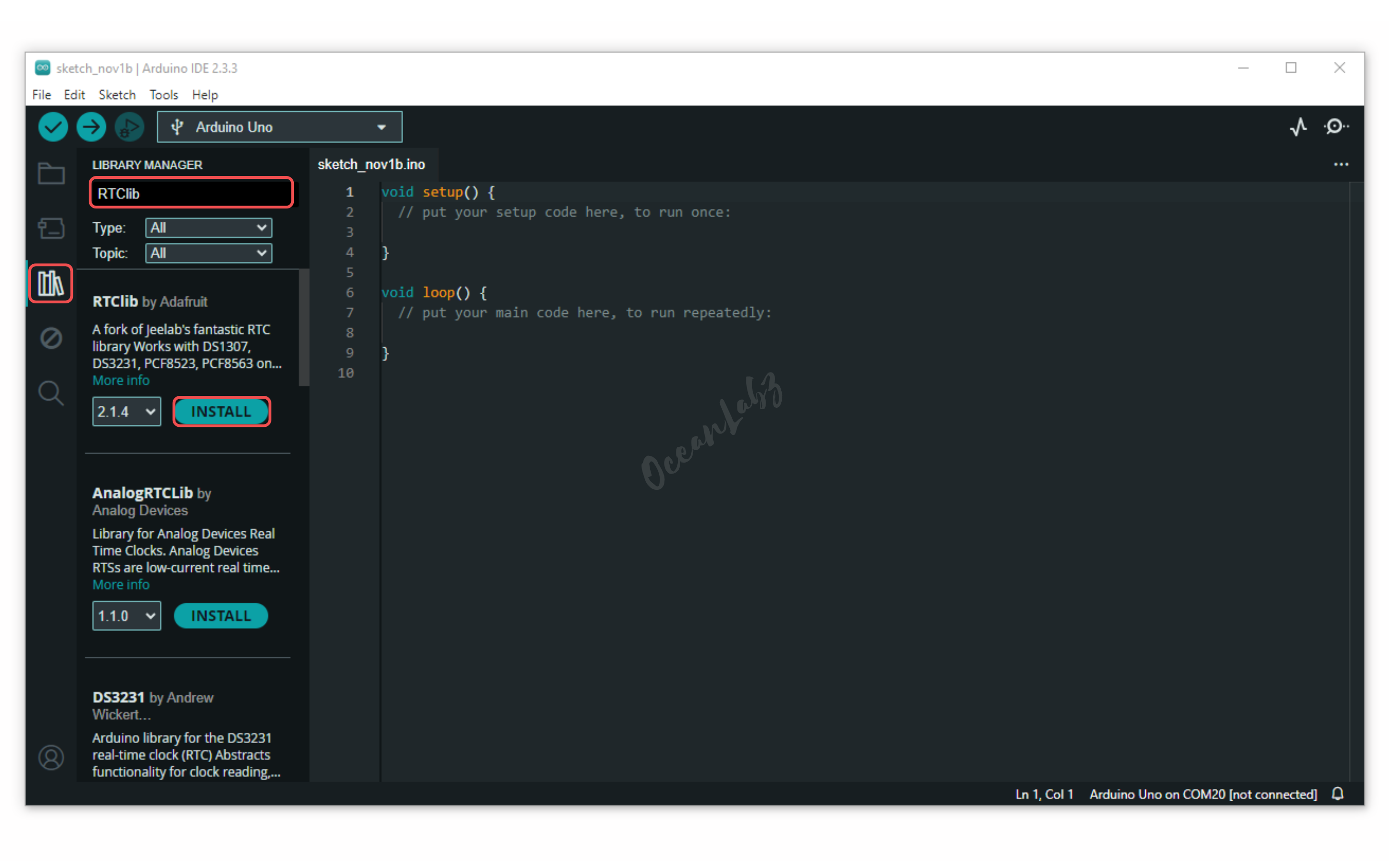
- Copy and paste the provided code into a new sketch in the Arduino IDE:
#include <Wire.h>
#include "RTClib.h"
// Create an RTC object
RTC_DS3231 rtc;
void setup() {
// Start the serial communication
Serial.begin(9600);
// Initialize the RTC
if (!rtc.begin()) {
Serial.println("Couldn't find RTC");
while (1);
}
// Check if the RTC lost power and if so, set the time
if (rtc.lostPower()) {
Serial.println("RTC lost power, let's set the time!");
// The following line sets the RTC to the date & time this sketch was compiled
rtc.adjust(DateTime(F(__DATE__), F(__TIME__)));
// Alternatively, you can set the RTC with an explicit date & time
// rtc.adjust(DateTime(2024, 5, 28, 15, 0, 0));
}
}
void loop() {
// Get the current date and time
DateTime now = rtc.now();
// Print the current date and time to the serial monitor
Serial.print(now.year(), DEC);
Serial.print('/');
Serial.print(now.month(), DEC);
Serial.print('/');
Serial.print(now.day(), DEC);
Serial.print(" ");
Serial.print(now.hour(), DEC);
Serial.print(':');
Serial.print(now.minute(), DEC);
Serial.print(':');
Serial.print(now.second(), DEC);
Serial.println();
delay(1000);
}
Explanation
- The code initializes a DS3231 RTC (Real-Time Clock) module with the Arduino to keep track of the current date and time.
- In the
setup()function, the RTC is checked for proper connection, and if it has lost power, it sets the time to the compilation date and time. - The
loop()function continuously retrieves the current date and time from the RTC and prints it to the Serial Monitor every second.
Testing and Troubleshooting
- Ensure the DS3231 RTC module is connected properly to the Arduino, checking the SDA and SCL pins as well as VCC and GND connections.
- If the message “Couldn’t find RTC” appears, double-check the wiring and the library installation to ensure compatibility with your module.
- If the time is not updating correctly, verify that the RTC has power and consider re-adjusting the time if it has lost power.


