Index
Intrduction

The CPDD-OC metallic IR sensor proximity switch is a sensor module capable of detecting metallic objects within a range of 3 to 80 centimeters. It operates based on infrared (IR) technology and is commonly used in industrial automation, robotics, and object detection applications. The sensor emits IR light pulses and measures the time it takes for the pulses to bounce back from nearby metallic surfaces. This information is then used to determine the distance to the detected object. The sensor provides a reliable and accurate solution for proximity sensing in various environments.
Working Principle
The CPDD-OC metallic IR sensor proximity switch operates by emitting infrared (IR) light pulses towards the target area using an IR transmitter. When these pulses encounter a metallic object within its detection range, they reflect off the surface of the object. The sensor’s receiver captures the reflected IR pulses and measures the time it takes for the emitted IR pulses to travel to the object and back (time-of-flight). Using this time-of-flight measurement and the known speed of light, the sensor calculates the distance to the detected metallic object. Depending on the specific module, the sensor may provide an analog voltage or digital signal indicating the distance to the detected object. This distance information can then be processed by a microcontroller or other electronic device for further actions, such as triggering alarms, controlling actuators, or providing feedback in robotic systems. Overall, the CPDD-OC metallic IR sensor proximity switch provides a reliable and accurate method for detecting metallic objects within its specified range using infrared technology.
Application
- Industrial automation: Object detection and positioning in manufacturing processes.
- Robotics: Obstacle avoidance and object detection in robotic systems.
- Safety systems: Detection of metallic objects in hazardous areas.
- Vehicle detection: Presence detection in parking systems and traffic control devices.
- Material handling: Object detection on conveyor belts in warehouses and factories.
- Home automation: Proximity sensing and object detection for smart home applications.
Technical Specification
- Adjustable Detection distance of 3cm to 80cm.
- Can detect color difference from certain range.
- Less influence on the color of reflected objects, reflectivity.
- Compact size.
- Industrial grade quality.
- Digital output.
- Low consumption.
Pinout

- VCC: Power supply input
- GND: Ground connection
- OUT: Output signal pin
Circuit Diagram
| CPDD-OC Metallic IR Pin | Arduino Pin |
| VCC | 5 V |
| GND | GND |
| OUT | D2 |
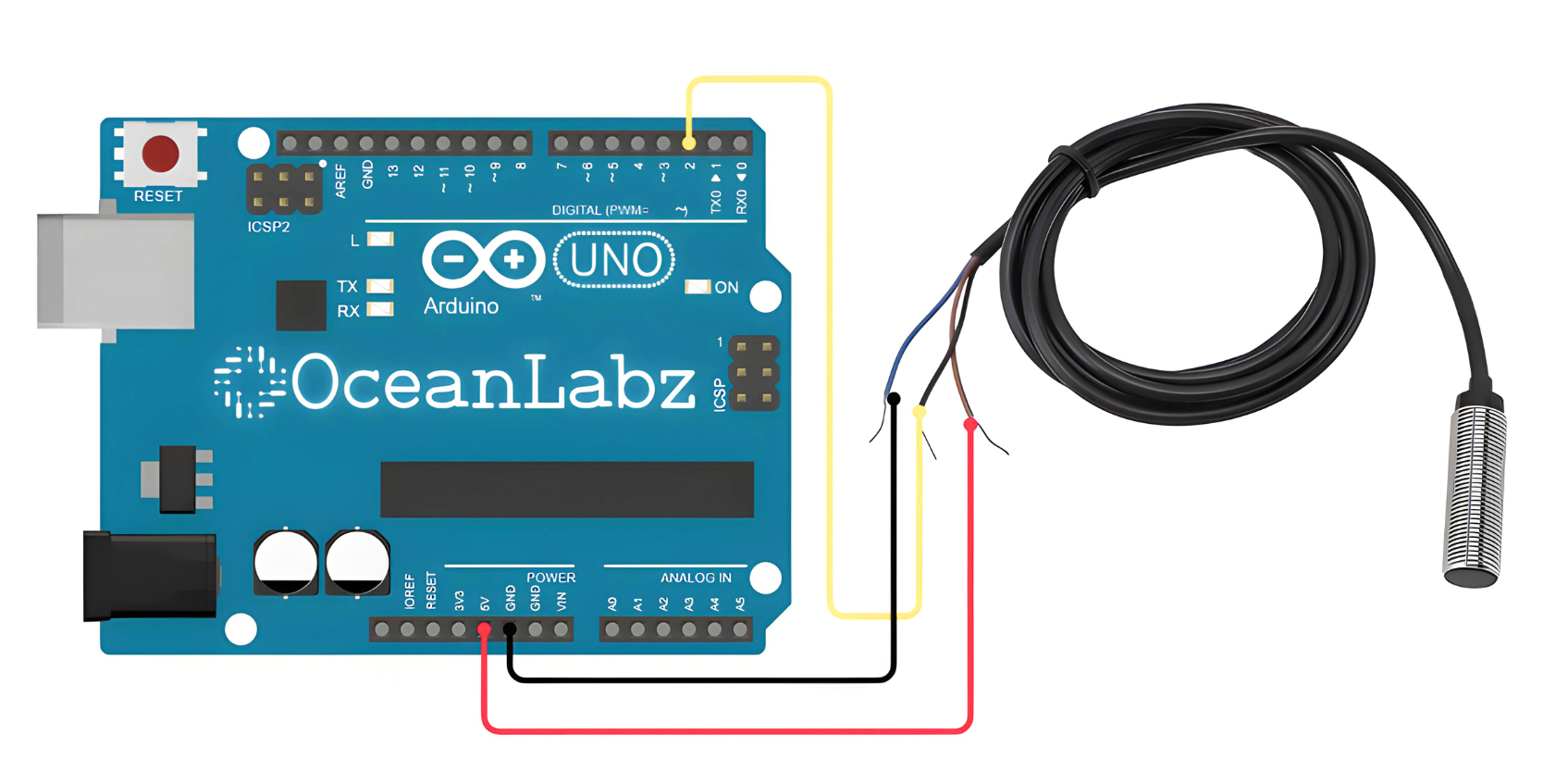
Programming With Arduino
Step 1: Open your first sketch
- Open the Arduino IDE.
- Copy and paste the provided code into a new sketch in the Arduino IDE:
// Define pin connections
const int sensorPin = 2; // Connect the sensor's output pin to digital pin 2
const int ledPin = 13; // LED pin for indication
void setup() {
pinMode(sensorPin, INPUT); // Set sensor pin as input
pinMode(ledPin, OUTPUT); // Set LED pin as output
Serial.begin(9600); // Initialize serial communication
}
void loop() {
int sensorValue = digitalRead(sensorPin); // Read the sensor value
if (sensorValue == HIGH) {
Serial.println("Object detected!"); // Print a message to the serial monitor
digitalWrite(ledPin, HIGH); // Turn on the LED
} else {
digitalWrite(ledPin, LOW); // Turn off the LED
}
delay(500); // Wait for a short duration before reading again
}
Step 2: Select your board type and port
- Go to Tools > Board and select your Arduino board (e.g., Arduino Uno).
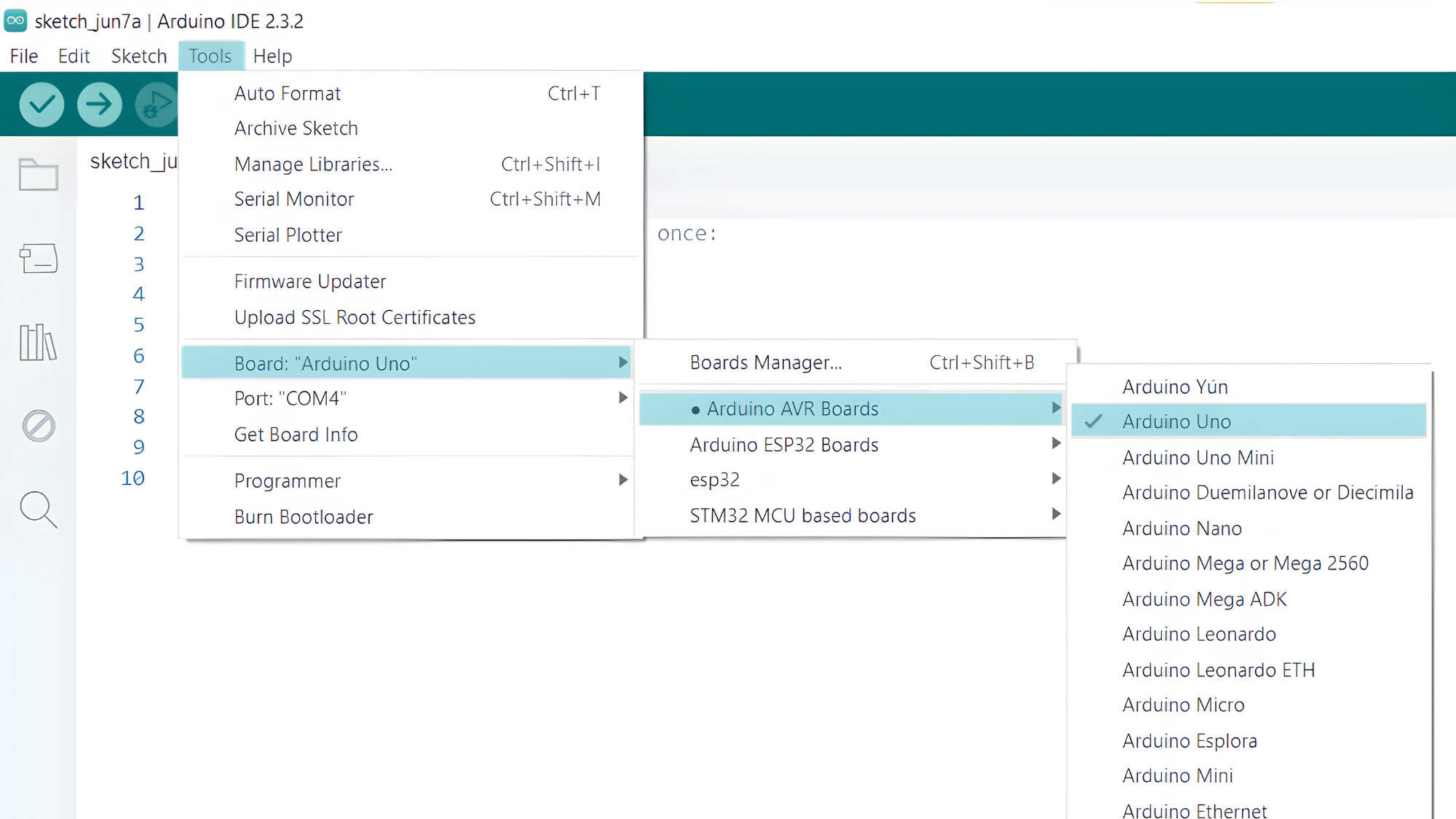
- Go to Tools > Port and select the port to which your Arduino is connected.
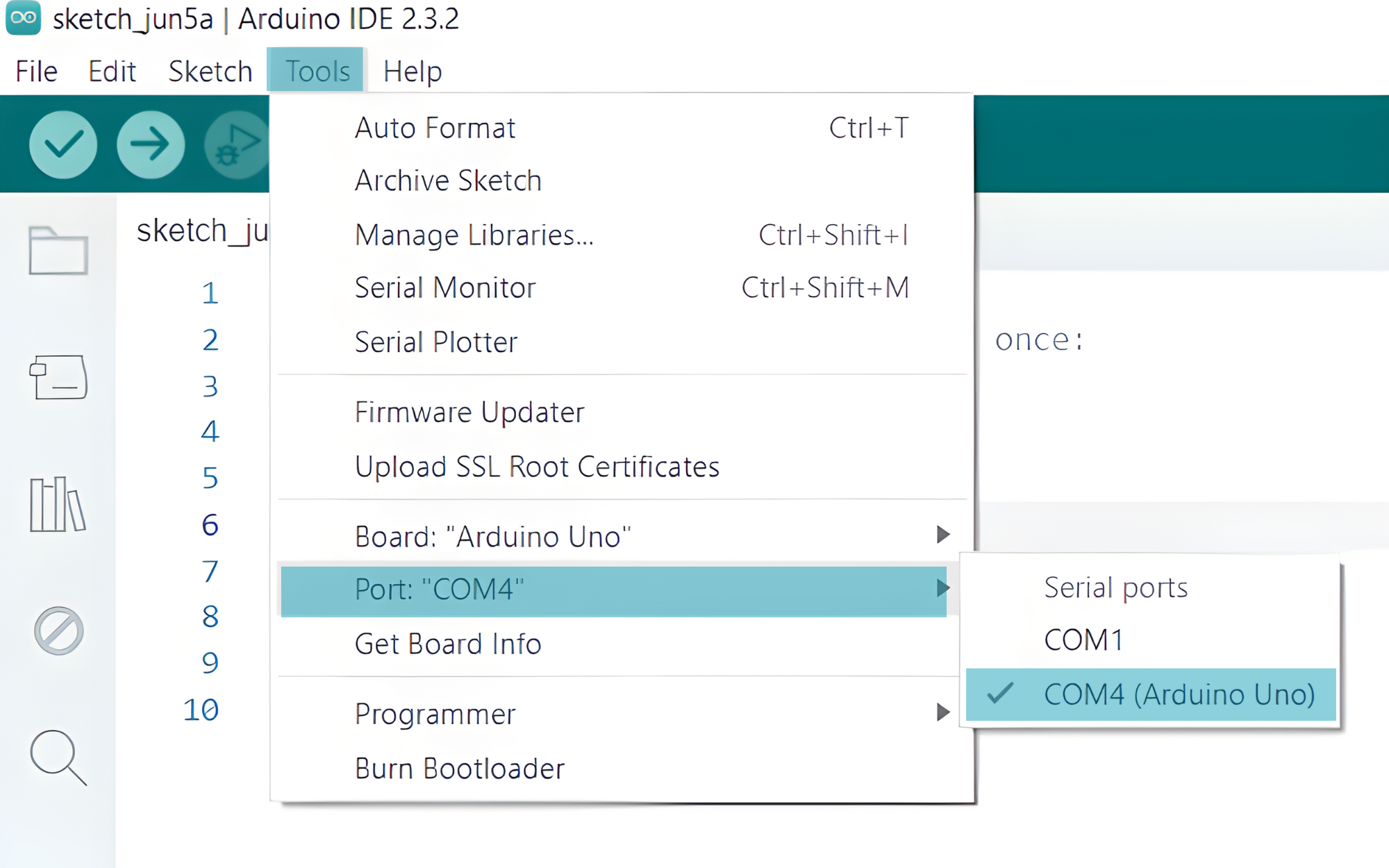
- Verify and upload the code to your Arduino board.
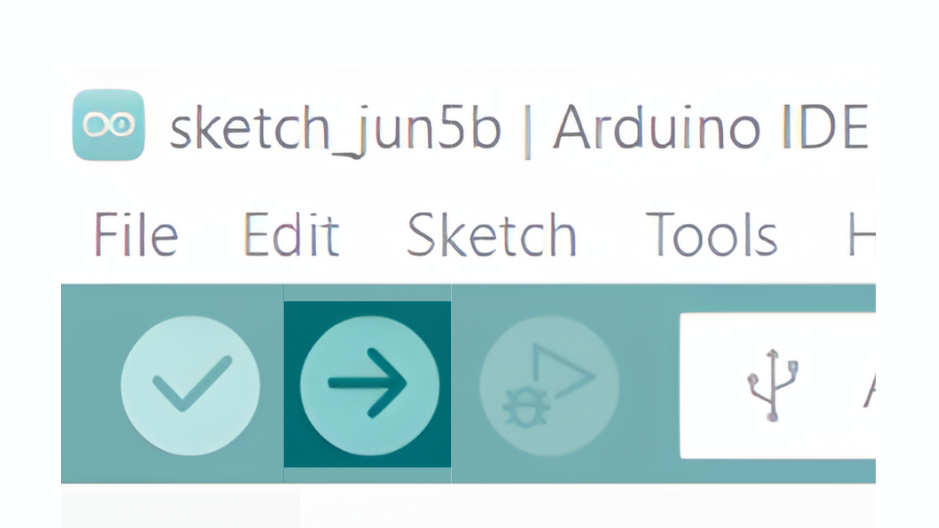
Step 3: Open Serial Monitor:
- Once the code is uploaded successfully, open the Serial Monitor in the Arduino IDE.
- Set the baud rate to 9600 baud.


