Index
Introduction
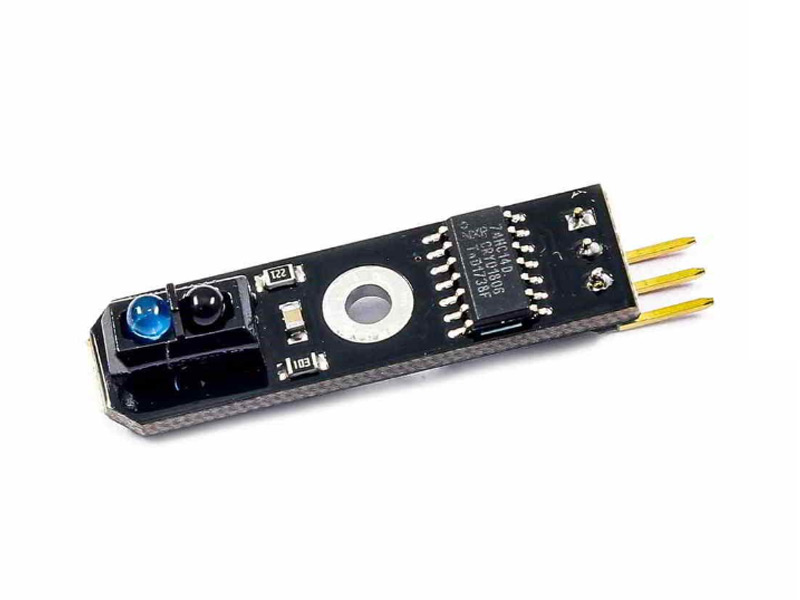
The TCRT5000 is a compact infrared (IR) reflective sensor module designed for detecting objects based on their reflectivity. It consists of an infrared LED and a phototransistor positioned facing each other within the module. When the emitted infrared light reflects off an object and returns to the sensor, the phototransistor detects the intensity of the reflected light. This detection allows the TCRT5000 to determine the presence or absence of objects in its vicinity. The sensor is commonly used in robotics, automation, and sensor-based projects for tasks such as line following, obstacle detection, edge sensing, proximity detection, and position sensing. Its simplicity, effectiveness, and low cost make it a popular choice for various electronic applications requiring object detection using infrared reflection.
Hardware Overview
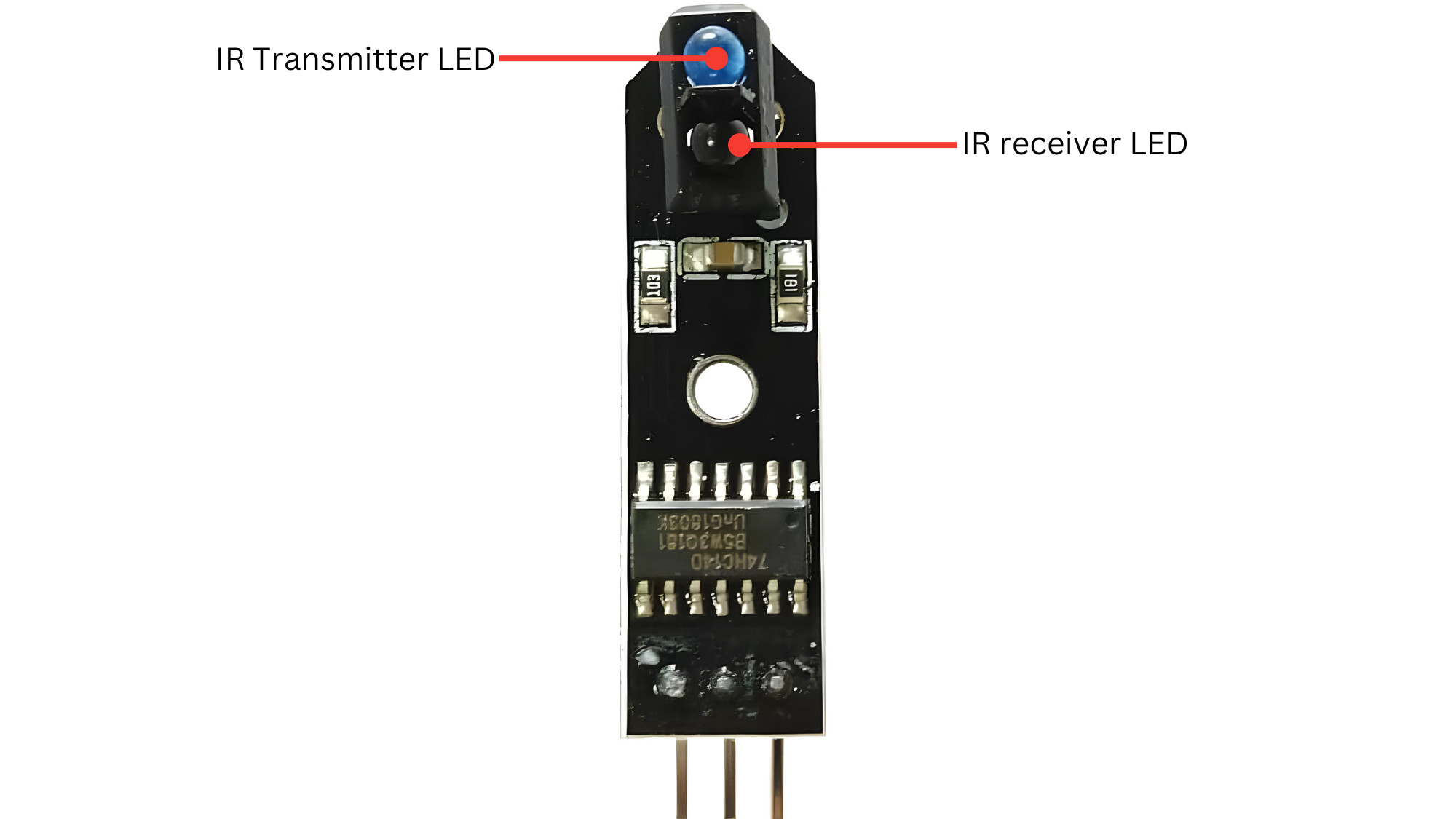
- IR Transmitter LED: Emits infrared light for communication or proximity sensing.
- IR Receiver: An IR receiver is a component that detects and interprets infrared signals transmitted by IR transmitters (such as IR LEDs). It converts received infrared light into electrical signals that can be processed by electronic circuits or microcontrollers. This technology is commonly used in remote controls, infrared data transmission, and various proximity sensing applications.
Working Principle
The working principle of the TCRT5000 infrared reflective sensor module is based on the interaction between an infrared light emitter (LED) and a phototransistor detector. Here’s a concise explanation of its operation:
- Infrared Light Emission: The TCRT5000 module contains an infrared light-emitting diode (LED) that emits infrared light towards a surface or object.
- Reflection from Object: When the emitted infrared light strikes an object’s surface, it reflects off the object.
- Detection by Phototransistor: The module also includes a phototransistor positioned to detect the reflected infrared light.
- Intensity of Reflected Light: The phototransistor’s conductivity changes based on the intensity of the received infrared light. More reflected light results in higher conductivity, and less reflected light results in lower conductivity.
- Output Signal: The TCRT5000 outputs an electrical signal (analog or digital) proportional to the amount of infrared light reflected back to the phototransistor.
- Object Detection: By measuring changes in the detected light intensity, the TCRT5000 can determine if an object is present or absent, depending on the reflectivity of the object’s surface.
- Calibration and Sensitivity: The sensitivity of the TCRT5000 can be adjusted by controlling the distance between the sensor and the target object or by adjusting the electrical components in the circuit.
Applications
- Line Following Robots: Detecting lines on surfaces for navigation.
- Obstacle Detection: Sensing obstacles or objects within a certain range.
- Edge Detection: Identifying edges or boundaries of objects.
- Proximity Sensing: Detecting the presence or absence of objects within a defined range.
- Counting and Position Sensing: Counting objects passing by or determining object position.
Technical Specifications
- TCRT5000 IR reflex sensor
- Stable LM393 chipset in comparator
- Detection Range: 1mm to 8 mm
- Working Voltage: 3.3 V to 5 V
Pinout
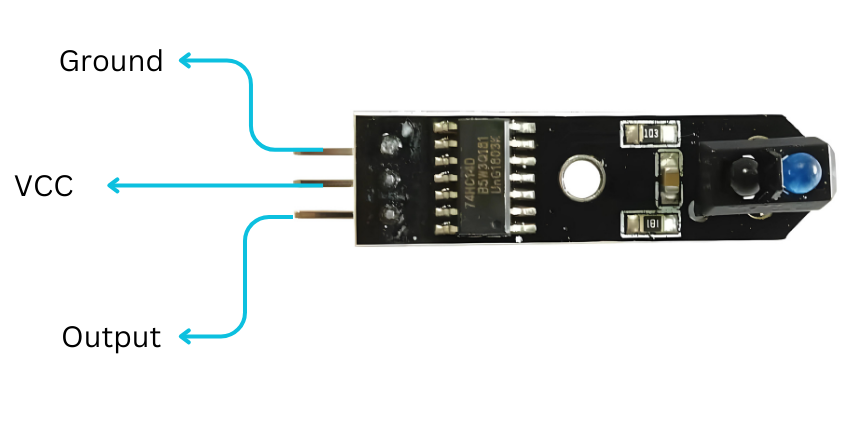
- VCC: Connect this pin to the positive voltage supply (usually 3.3V to 5V).
- GND: Connect this pin to the ground (0V) of the power supply.
- OUT: This pin provides a digital output signal (HIGH or LOW) indicating the presence of an obstacle
Circuit Diagram
| TCRT5000 Pin | Arduino Pin |
| VCC | 5 V |
| GND | GND |
| OUT | Analog A0 |
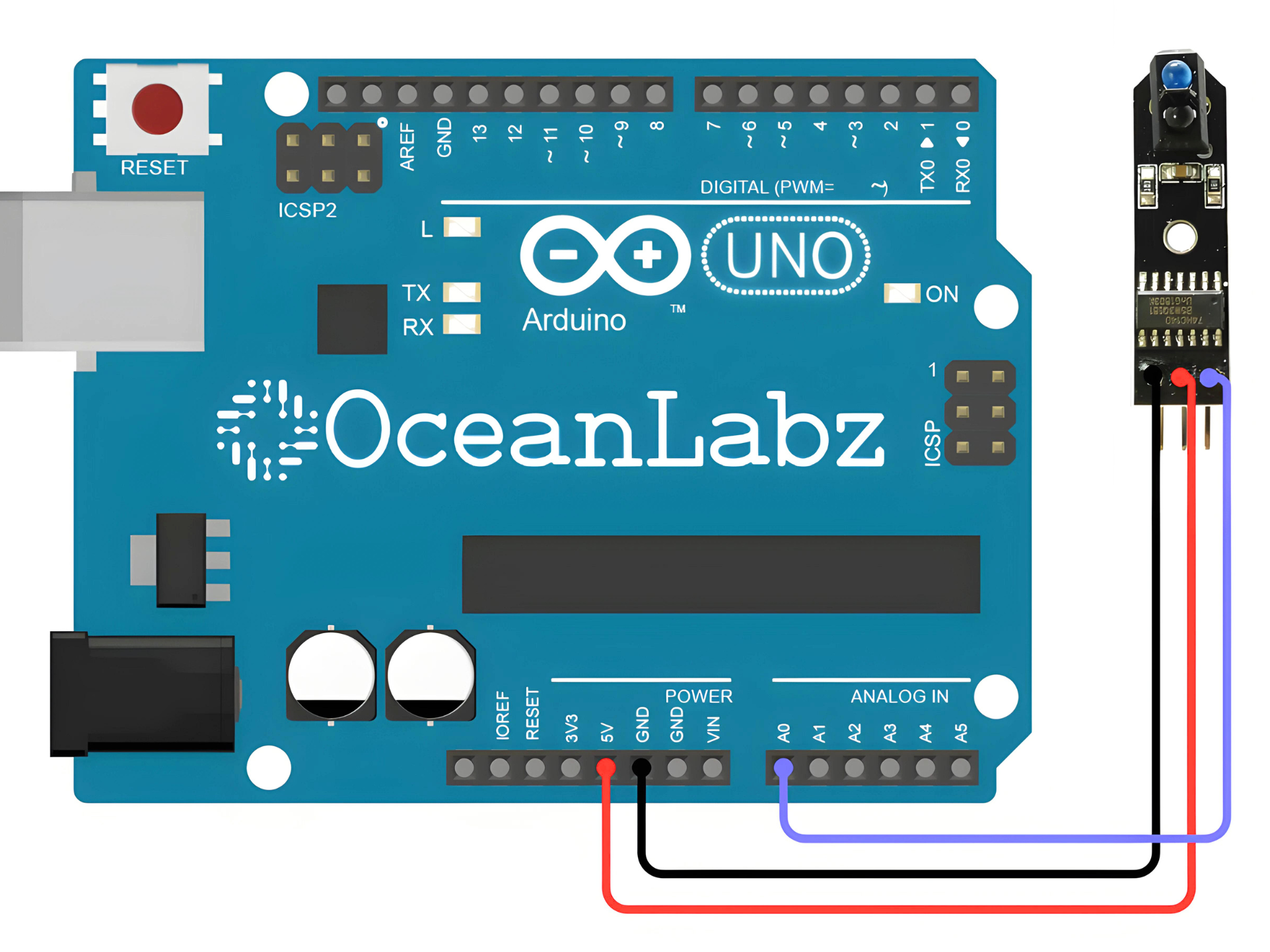
Programming With Arduino
Step 1: Open your first sketch
- Open the Arduino IDE.
- Copy and paste the provided code into a new sketch in the Arduino IDE:
// Define the pin connected to the TCRT5000 sensor output
const int sensorPin = A0; // Analog input pin
void setup() {
Serial.begin(9600); // Initialize serial communication
}
void loop() {
// Read the analog voltage from the TCRT5000 sensor
int sensorValue = analogRead(sensorPin);
// Print the sensor value to the Serial Monitor
Serial.print("Sensor Value: ");
Serial.println(sensorValue);
// Check if an object is detected based on sensor value
if (sensorValue > 500) {
Serial.println("Object Detected!"); // Print message if object is detected
} else {
Serial.println("No Object Detected"); // Print message if no object is detected
}
delay(500); // Delay for stability
}
Step 2: Select your board type and port
- Go to Tools > Board and select your Arduino board (e.g., Arduino Uno).
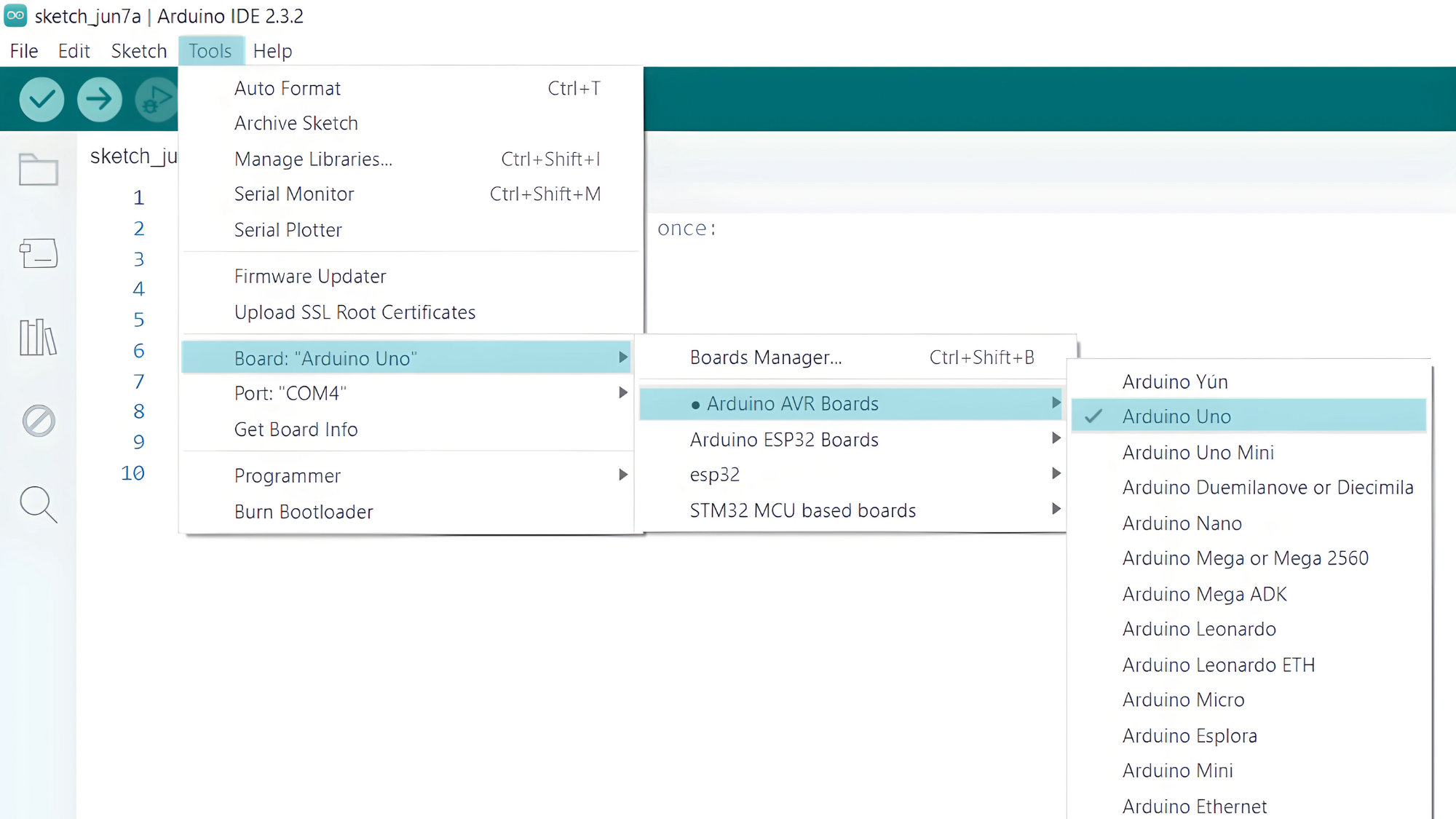
- Go to Tools > Port and select the port to which your Arduino is connected.
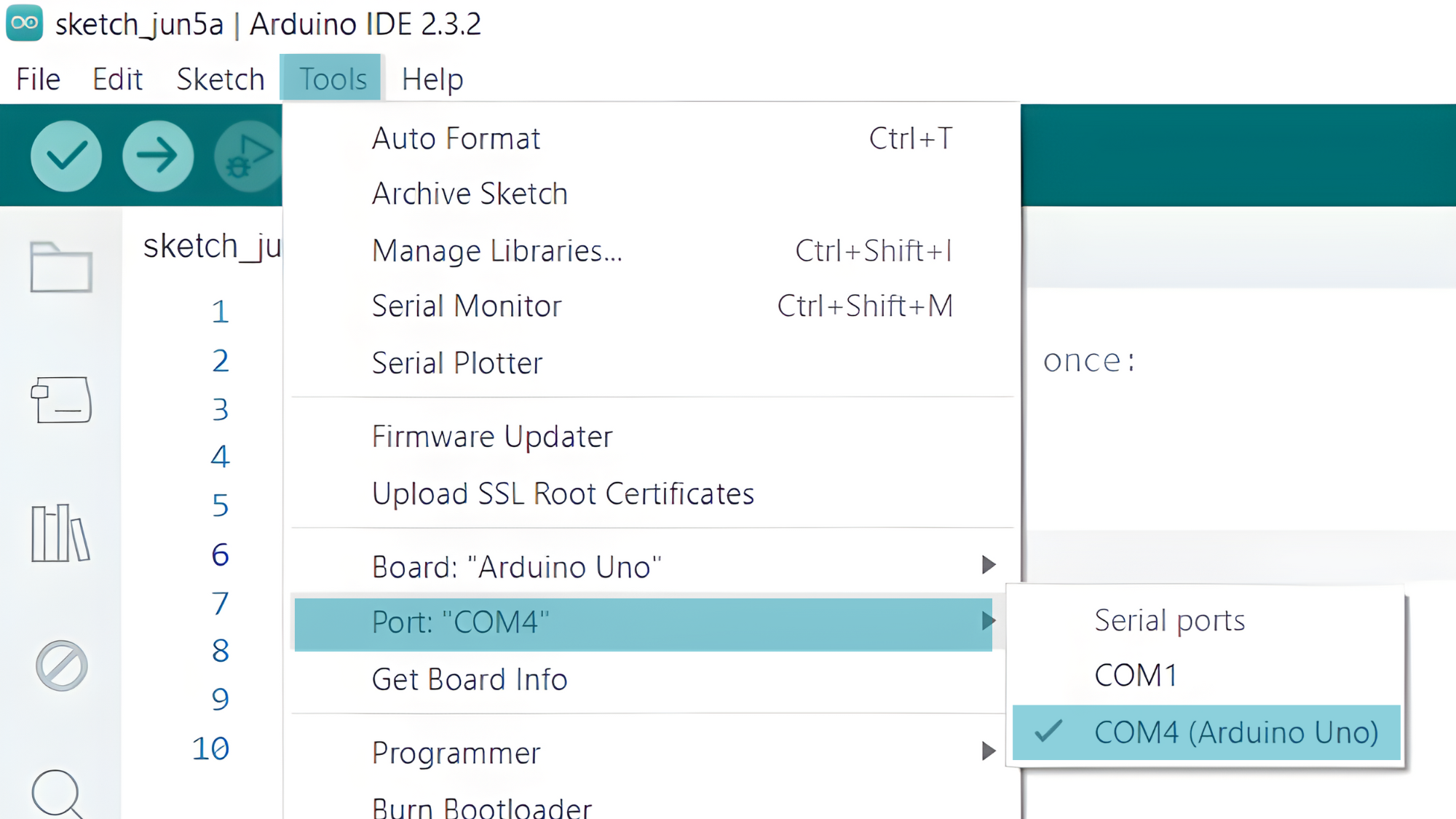
- Verify and upload the code to your Arduino board.

Step 3: Open Serial Monitor:
- Once the code is uploaded successfully, open the Serial Monitor in the Arduino IDE.
- Set the baud rate to 9600 baud.


